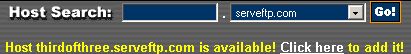Find out if the host name you want is available.
- In the No-IP
Member Area, find the “Host Search” section…
![]()
…and type in the host name you’d like for your server. The host name is what you’d like to call your server.
- Select the top level domain from the drop down
list provided (serveftp.com in the example above).
- Press the Go button.
- If your host name is available on the top level
domain you selected, you’ll find like so: