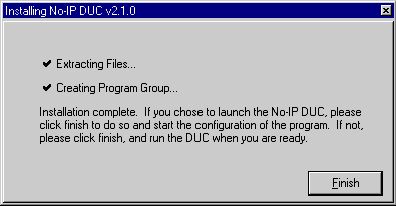Download and Install the No-IP Dynamic Update Client (DUC)
- Go to the No-IP
websites Dyn-Update Client download sectionů
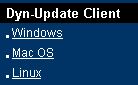
- and download DUC:
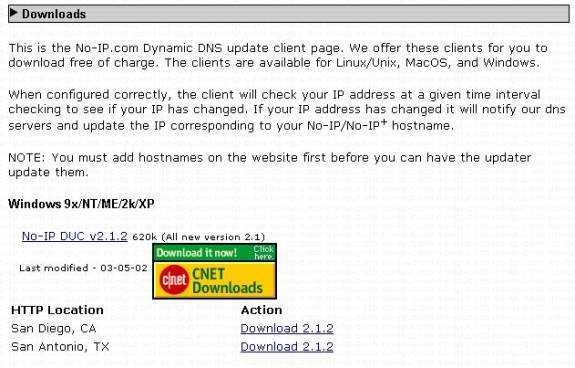
- Find the file you downloaded and double-click it
to start the install process and press the Next button:
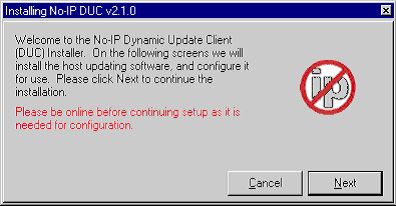
- Set the checkboxes as you see below and press
the Next button again:
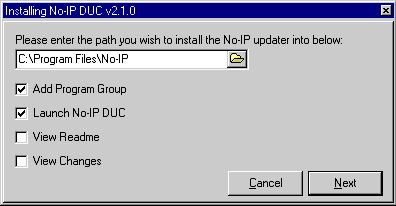
- Press the Finish button: