Set User options
Download
group, shady user
- Expand the download group
- Select the shady user
- In the Options tab, double-click the Max
Connections option and enter a value of 2:
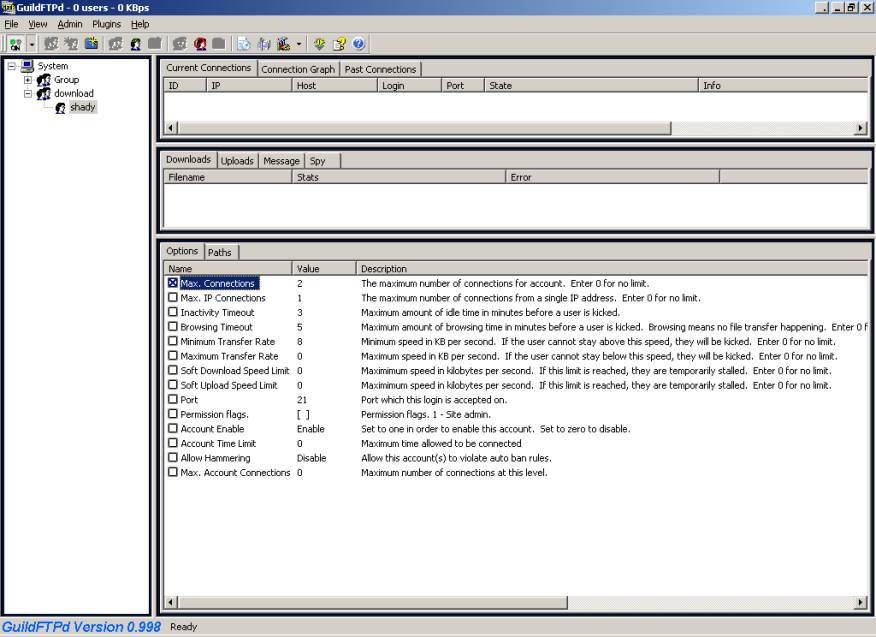
- Repeat for the Upload group, upload user, but
set Max Connections to 4.
- Repeat for the Group group, anonymous user, but
set Max Connections to 4.
(GuildFTP
creates this group and user by default during installation.)