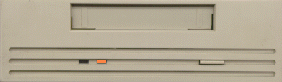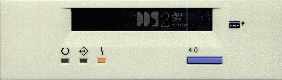Frequently asked
questions.
- What is so
special about the firmware files on this site?
- I know that, but
doesn't the V5ACB-15.HEX firmware file do this already?
- What is this OEM
ID?
- So what is the
trick?
- How can I
retrieve OEM ID and other information for my drive?
- Why are there separate links for IBM drives?
- Can I retrieve
more information for my IBM drive?
- What is this DEC TLZ07
drive doing here?
- How do I use the
file to update the drive?
- Why do I have to set the SCSI id on my
drive to 0, 2 or 5?
- I just want to give it a try, can I get back to my original firmware?
- My firmware level
starts with a 4, is that alright?
- Return to Main page
What
is so special about the firmware files on this page?
These
firmware files updates a Perigrine DAT tape drive so that it can
play audio tapes.
I
know that, but doesn't the V5ACB-15.HEX firmware file do this already?
Drives with a
firmware level of 5Axx and up refuse the V5ACB-15.HEX firmware file because
there is a check that the OEM ID corresponds with the OEM ID of the resident
firmware. The firmware files on this page will update 5Axx and up.
What is this OEM ID?
The drives have all
been made by Archive/Conner/Seagate, but have been sold by several computer
manufacturers under their own label. OEM stands for Original Equipment
Manufacturer, and the ID corresponds with a company name. The OEM ID is coded
into the firmware. Here is a list of OEM ID's:
|
OEM ID |
OEM Name |
|
00 |
Standard (Archive/Conner/Seagate) |
|
10 |
Compaq |
|
15 |
SGI |
|
42 43 47 |
IBM |
|
52 |
Dell |
|
61 |
Sun |
So
what is the trick?
I found that the
resident firmware with a firmware level of 5Axx and up checks the OEM ID of the
incoming firmware. The OEM ID is redundantly stored at a fixed location in the
firmware file just for this purpose. The OEM ID 0 (standard) is accepted by all
drives, except IBM. After patching the audio firmware file with OEM ID 0 I
could update from any non-IBM firmware version.
The IBM OEM drives were a bit tougher. The resident firmware seems to do some
additional handshaking with the firmware update program. I found a special IBM
firmware update program that did this. In combination with a patched audio
firmware file that contains the IBM OEM ID this program flashes the IBM drives.
How
can I retrieve OEM ID and other information for my drive?
Start the FUP program
from a DOS prompt with parameter scan. (FUP scan). This will show you the
information. The FUP program is part of the download file for the non-IBM
drives. The information you get should look something like this:
|
fup -- Seagate Tape Drive Firmware Update
Program - v2.5 3 Host Adapter(s) found *** Controller 0: SYM53C8XX -- ID6 [HP CD-Writer+ 9200 1.0e]
CD-ROM *** Controller 1: IDE/ATAPI(0) --
FUP ATAPIMGR *** Controller 2: IDE/ATAPI(1) --
FUP ATAPIMGR |
Why
are there separate links for IBM drives?
Firmware in IBM
drives requires a special update program. This program checks the FRU part
number that is stored in IBM drives.
Can
I retrieve more information for my IBM drive?
Start the program
MU_TAPE5 or MU2TAPE5 program from the DOS prompt with parameter -d (MU_TAPE5
-d). This will show you the information. The MU_TAPE5 program is part of the download
file for the IBM drives. The information you get should look something like
this:
|
Micro-Code Update Utility for Tape
Drives. Version 1.2 SCSI Host Adapter Information |
What is this DEC TLZ07 drive doing
here?
The DEC TLZ07 is another labelled version of
the Archive drive. Attention! There are TLZ07 drives with a firmware generation
of 4. Drives with firmware generation of 4 do not support audio! To allow
flashing the drive the compatibility switch needs to be set to `on`. The drive
will then report itself as `ARCHIVE
Python 28388-XXX5.53`. The compatibility switch is switch 7 on the block of
switches that is on the bottom of the drive and is often covered by a sticker.
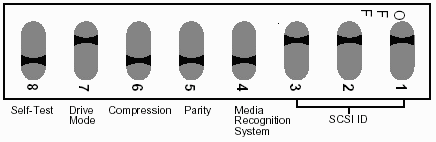
How do I use the file to update the drive?
- Select the file that most
closely corresponds to your drive and download it by clicking on the drive
picture.
- Create a
bootable diskette.
- Execute the
downloaded file and unzip the files to the bootable diskette.
- Copy the
ASPI driver that is appropriate for your SCSI card to the diskette and
update the DEVICE= line for the file in the CONFIG.SYS
- Set the SCSI
id on your drive to 0, 2 or 5, or make sure your drive is the only device
attached to the controler.
- Make sure no
tape is inserted in the drive
- Boot with
the diskette
- Follow the
instructions of the firmware update program
Why
do I have to set the SCSI id on my drive to 0, 2 or 5?
The firmware
upgrade changes the way the drive reads out the SCSI id settings. It can
therefore happen that after the flash the SCSI id of your drive conflicts with
the SCSI id of another device.
|
S1 |
S2 |
S3 |
SCSI id |
SCSI id |
|
|
|
|
before flash |
after flash |
|
OFF |
OFF |
OFF |
0 |
0 |
|
OFF |
OFF |
ON |
1 |
4 |
|
OFF |
ON |
OFF |
2 |
2 |
|
OFF |
ON |
ON |
3 |
6 |
|
ON |
OFF |
OFF |
4 |
1 |
|
ON |
OFF |
ON |
5 |
5 |
|
ON |
ON |
OFF |
6 |
3 |
|
ON |
ON |
ON |
7 |
7 |
As you see in the table
above, the SCSI id 0, 2 and 5 do not change as an effect of the flash. SCSI id
7 is normally reserved for the SCSI controler and
should not be used.
If your drive is the only device on the controler
there is no other device to conflict with, but the firmware update program will
still get confused. After the (successful) flash it will say it is unable to
verify.
I
just want to give it a try, can I get back to my original firmware?
Well, yes. I have a
number of packages to get you back to the original firmware.
For simplicity I have only added the most recent versions of the firmware, one
for non-IBM drives, and one for IBM drives.
The update procedure is the same as when you updated the drive with the audio
firmware.
Mind you, this firmware has been especially edited to flash over the audio
firmware.
|
Firmware identification |
Firmware Revision |
Firmware Date |
FRU partnumber |
Updatable through |
||
|
ARCHIVE Python 28388-XXX5.AQ |
5.AQ |
0 |
Standard |
10/12/98 |
(null) |
|
|
|
||||||
|
ARCHIVE IBM4326NP/RP !D5ALL |
5ALL |
43 |
IBM |
06/21/00 |
59H3481 |
|
My firmware level starts
with a 4, is that alright?
No it is not. Your
drive is of a different hardware generation and is physically unable to play
audio tapes.